License status queries
This page provides the procedure for checking which users and machines on your network have checked out a GWB license from your floating license server. To see related topics, please see our Floating license installation page.
- From your client machine, launch the GWB Activation Utility from the Support pane on your GWB dashboard.
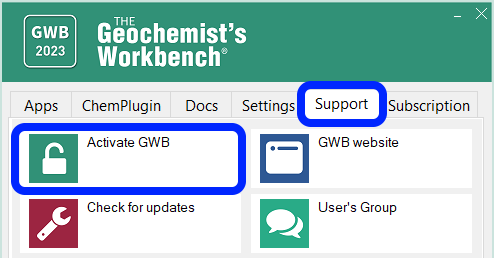
- The License Server source will display how many licenses are currently in use and which users and machines are using them.
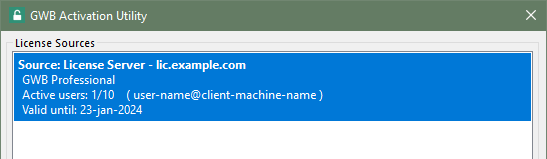 Users will need to close all GWB applications including the GWB dashboard for a license to be checked back into the server.
Users will need to close all GWB applications including the GWB dashboard for a license to be checked back into the server.
Return to Floating license installation home