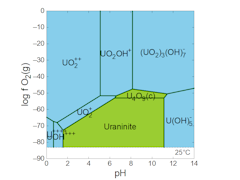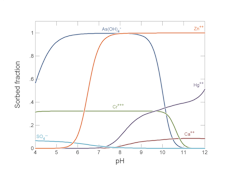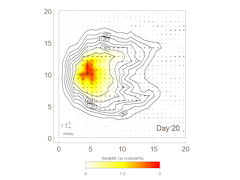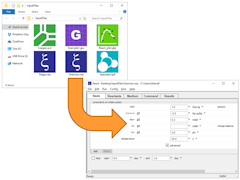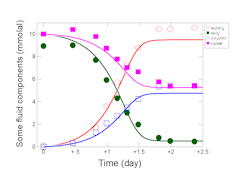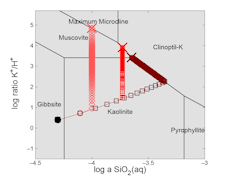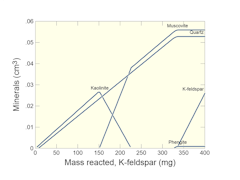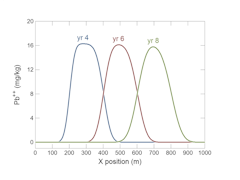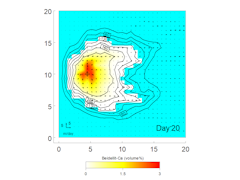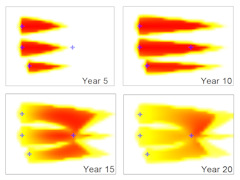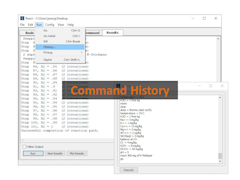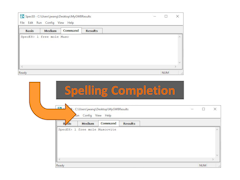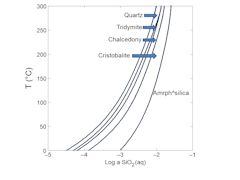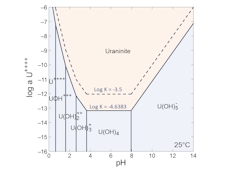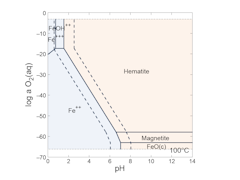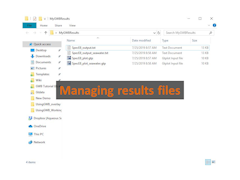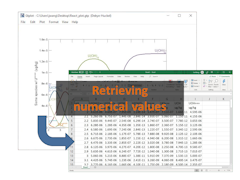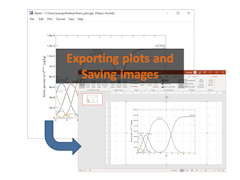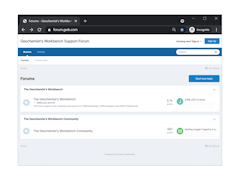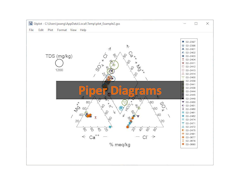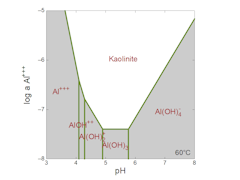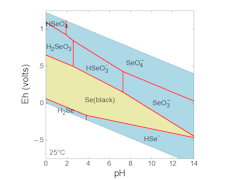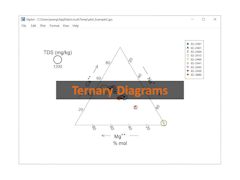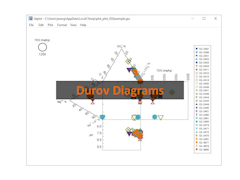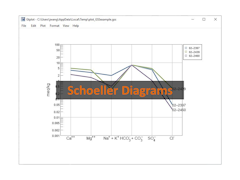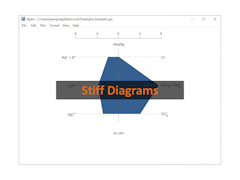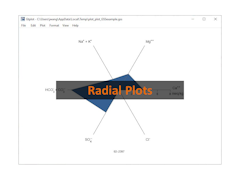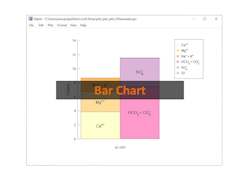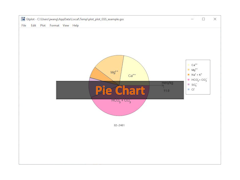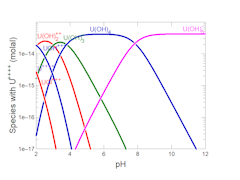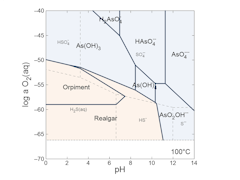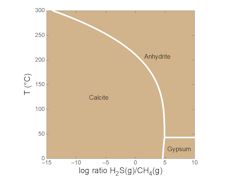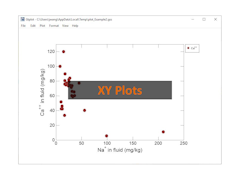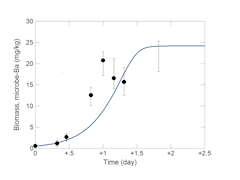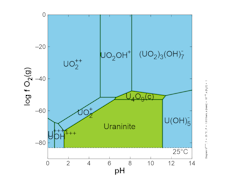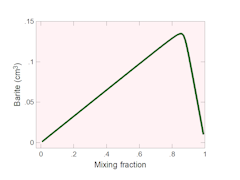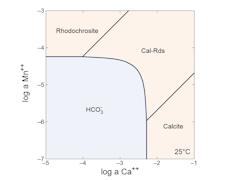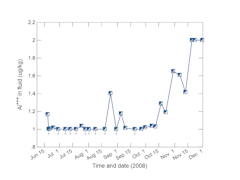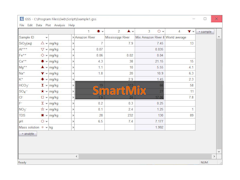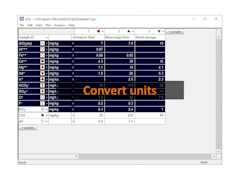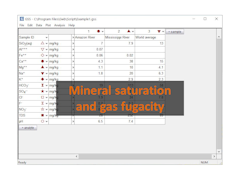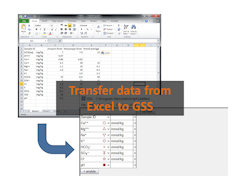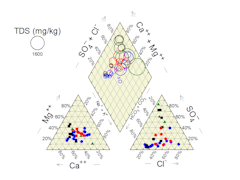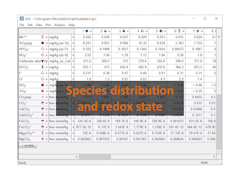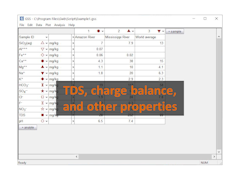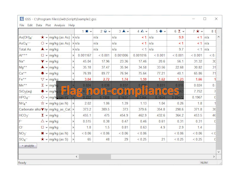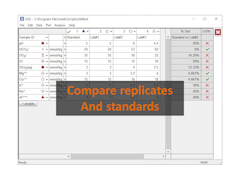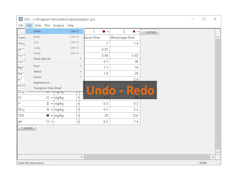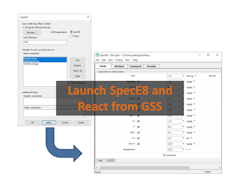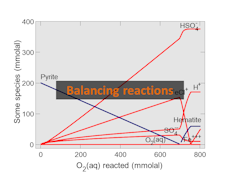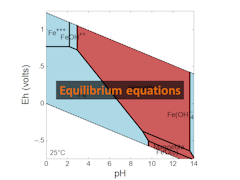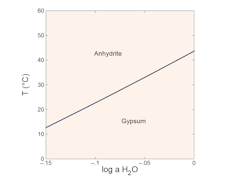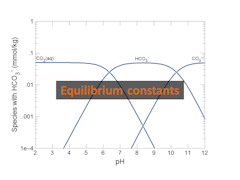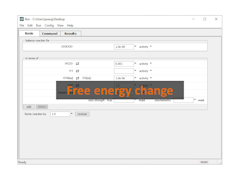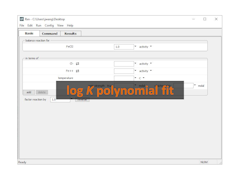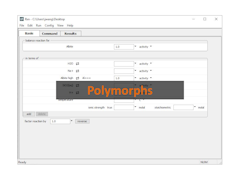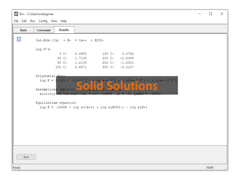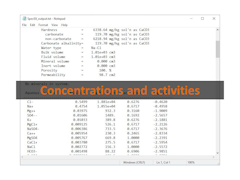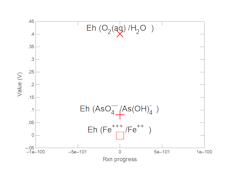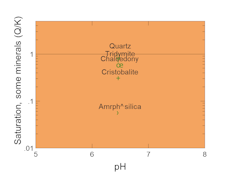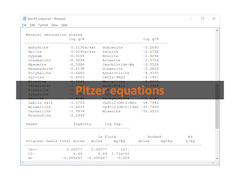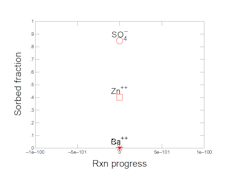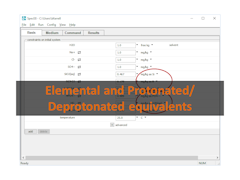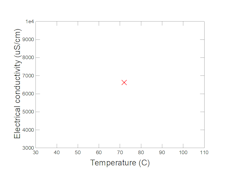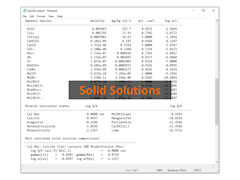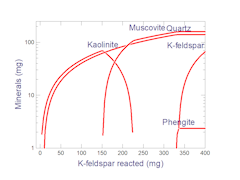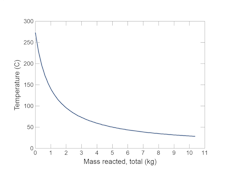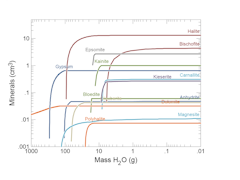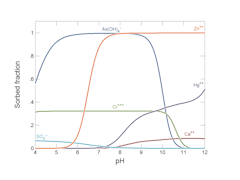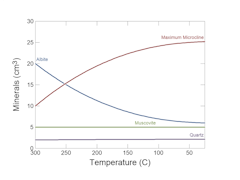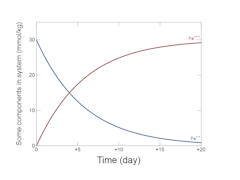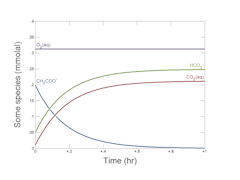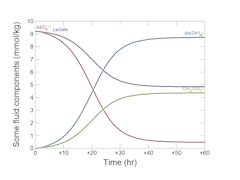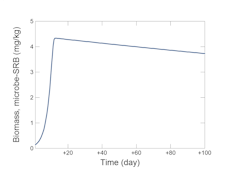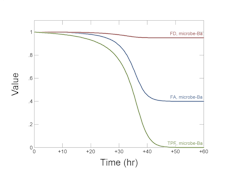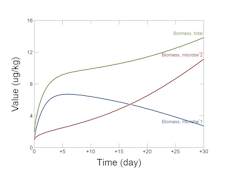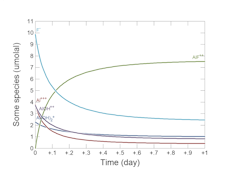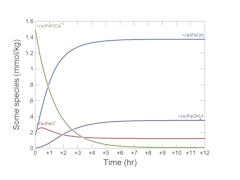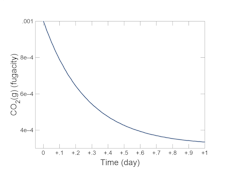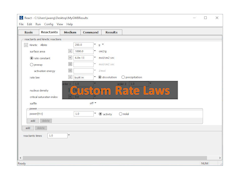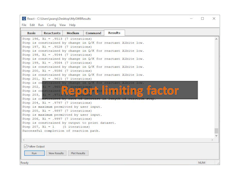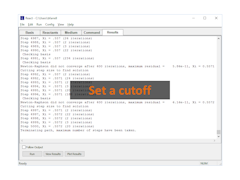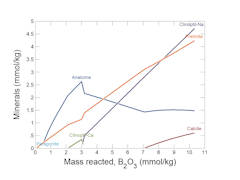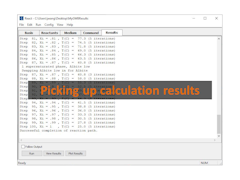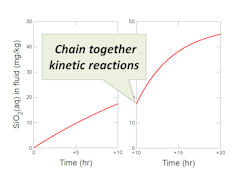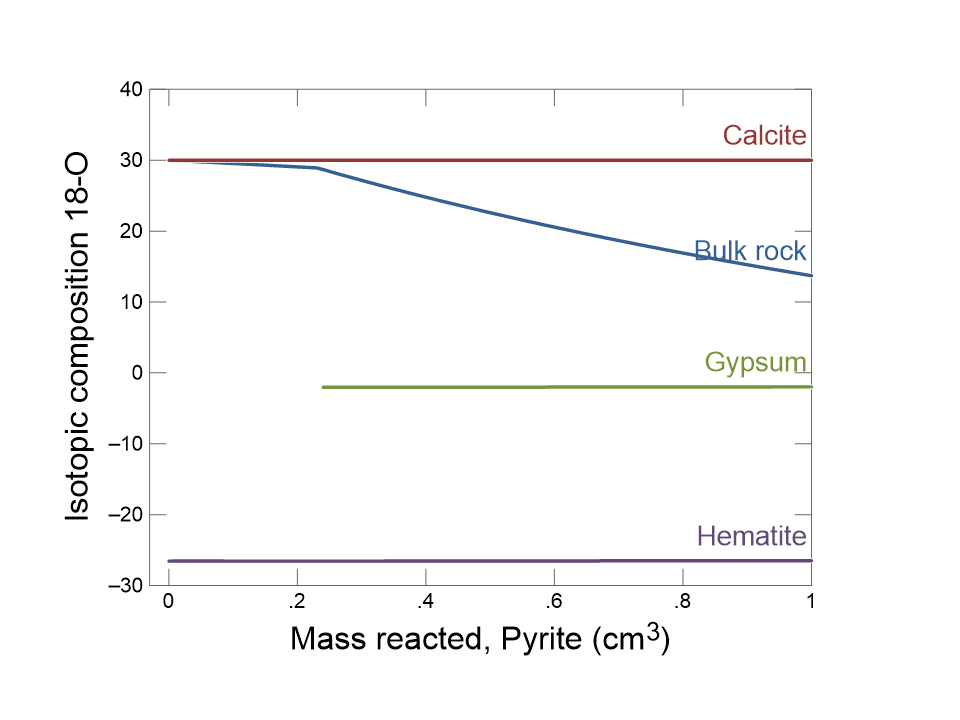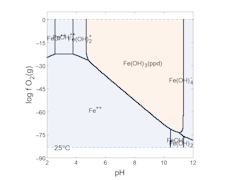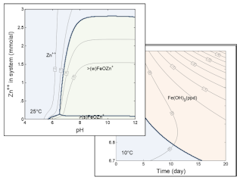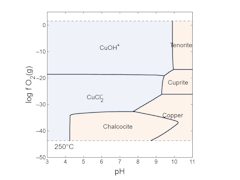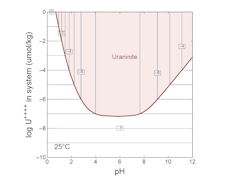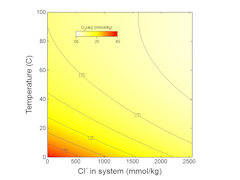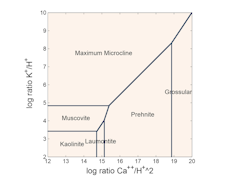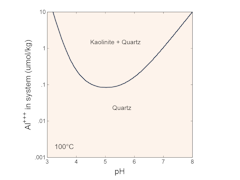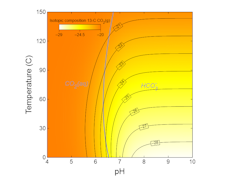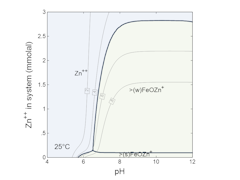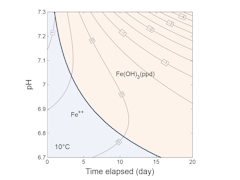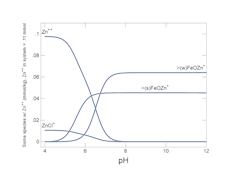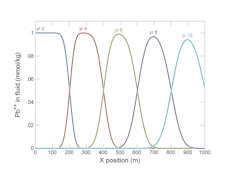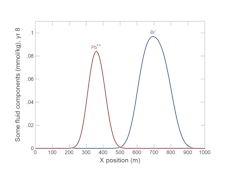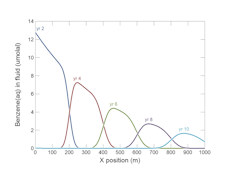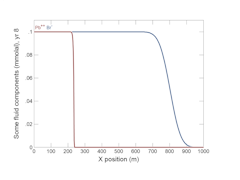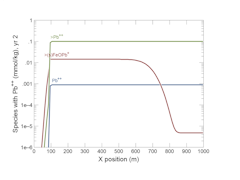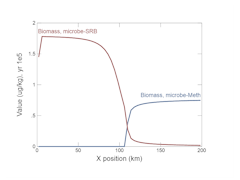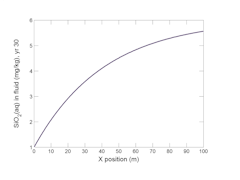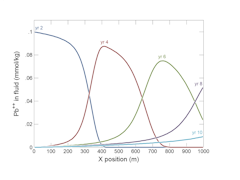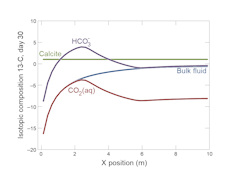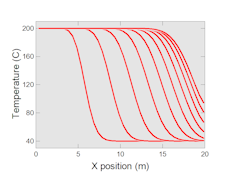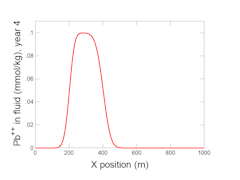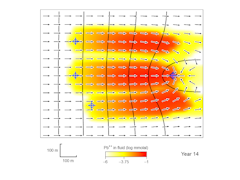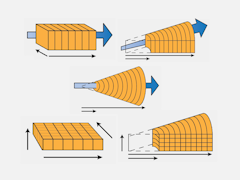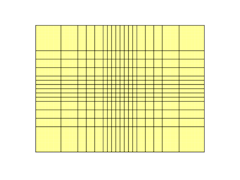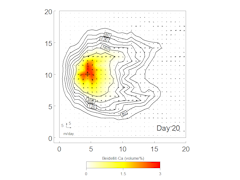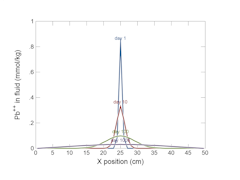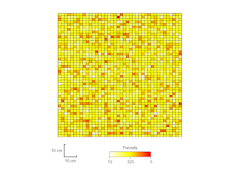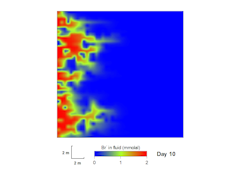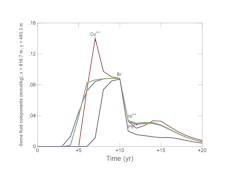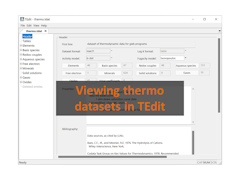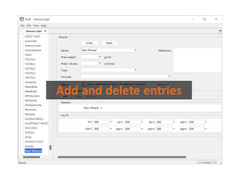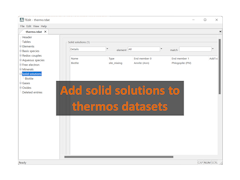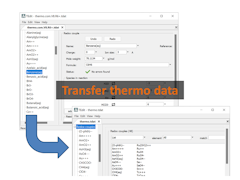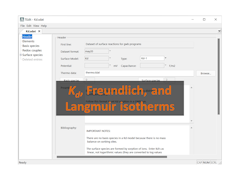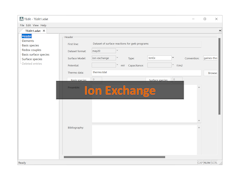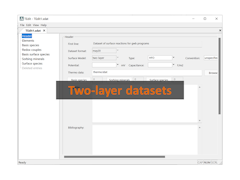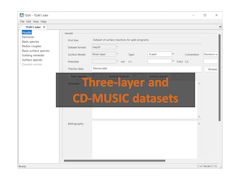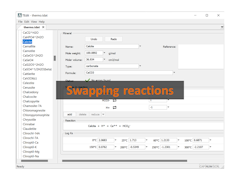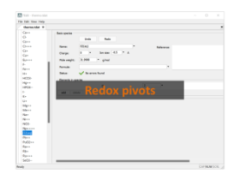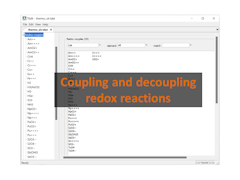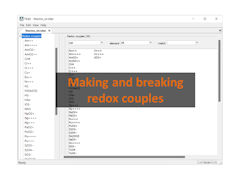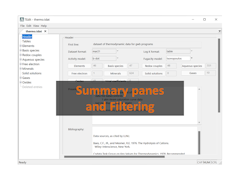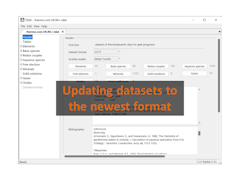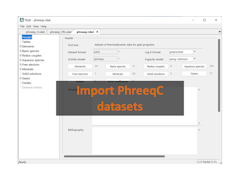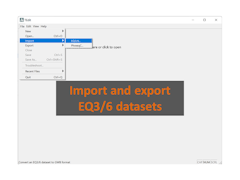Tutorials
Jump to:
Tour of GWB
Using GWB
Diagrams
Geochemical spreadsheet
Reaction balancing
Speciation modeling
Reaction path modeling
Phase2 diagrams
Reactive transport modeling
Editing thermo data
The tutorials below show how you can use The Geochemist's Workbench® to quickly solve a variety of problems in geochemistry. Click on an image to launch the corresponding tutorial.
If you have installed the GWB software, click on the icon shown underneath each diagram to download an input file pre-configured to calculate the diagram shown. (If two or more GWB icons appear, save all files to your desktop, then double-click on the first.)
Be sure to check out as well our collection of 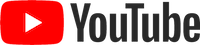 videos of the techniques shown in the tutorials below. Interested in creating your own GWB video tutorial? Visit our video webpage to learn how.
videos of the techniques shown in the tutorials below. Interested in creating your own GWB video tutorial? Visit our video webpage to learn how.
Looking for more? Try our self-paced training from the GWB Online Academy. The online course sequences there will take you from beginner to expert!